When you shoot footage with most devices (phones, tablets, compact cameras, camcorders), it looks like video. The versatility of DSLRs means that with a little tweaking, you can create footage that looks more like film.
Six months ago, I upgraded to a Sony A77, my first DSLR with video. This series of blog posts will document my learning curve in shooting video with it. Hopefully it will help anyone else starting out with Sony Alpha for video.
In this post, I will show how to set up a Sony Alpha A77 for video and discuss tips, pitfalls and hacks in shooting DSLR video, specific to the Sony Alpha shooter. This is something that is missing on the web, and many assume video is broken on the A77. For example, many A77 shooters assume that SLT auto-focus video cannot be set up to work with a wide aperture and manual shutter, (which is the preferred configuration for film-like DSLR video) . I’ve got good news for you: it can work that way without pestering Sony for an A77 firmware fix, as we will see…
In later blogs I will look at major issues in more detail (lenses, audio, grading, color-correction, etc).
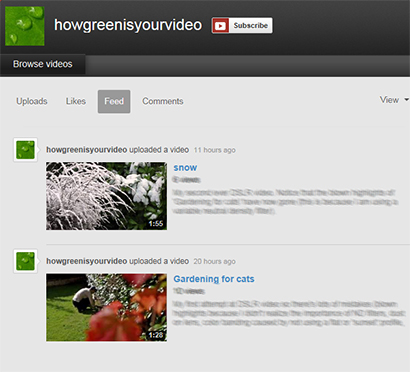
I have set up a YouTube video channel at www.youtube.com/user/howgreenisyourvideo to accompany my video related posts. As of this writing, I’ve put up the first two videos I shot. I will go through exactly what I did wrong (and what I learned from it) in a later post. As you will see, those two videos are full of mistakes and there is a lot to learn from them!
After so much information, you will probably be thinking ‘woah, that was a lot to get through’. But if you think about it, it all boils down to this:
Shoot at anything close to 25p, with shutter set at 1/50s and aperture at f2-f4… control your exposure with a cheap variable ND filter… use a color profile that doesn’t sharpen, and that desaturates your color a bit so that you don’t clip color… [and] don’t pan so fast that you get the ‘jello’ effect.
Note that all the camera specific instructions in this post refer to the Sony Alpha A77 (partly because the A77 is the best specced Sony Alpha APS-C camera for video as of this writing, but mostly because I own one). I may not be able to answer questions specific to other models because the only video-SLT I own is the A77.
Note also that the discussions below assume you know your way around a Sony Alpha for stills photography (you should be able to shoot stills in full auto, and know AEL stands for ‘Auto Exposure Lock’ for example). Shooting video is easy on a Sony Alpha, but shooting good video on any DSLR requires a good understanding of stops, aperture, shutter, and exposure. Unfortunately, this blog post is already very long, and I made the decision to cut all the beginner stills stuff.
Let’s get started…
Why use DSLRs when even your phone can shoot video?
When you shoot footage with most devices (phones, tablets, compact cameras, camcorders), it looks like video. The versatility of DSLRs means that with a little tweaking, you can create footage that looks more like film. The cool thing about Sony Alphas is that they are perhaps the most accessible for video use. In typical Sony fashion though, the factory settings are not set to the optimum, and the changes you need to make to begin shooting quality footage are not obvious…
Creating the movie ‘look’ with a Sony A77
The difference between video and film are obvious: just turn on your TV and tune in to live news, then have a look at your favourite film DVD:
- Video is sharp, with everything in focus. Film has a much more dreamy look caused by a much reduced depth of focus.
- Video contains no motion blur. Film has lots of it.
- Video contains true to life color. Film color is usually either more vibrant or desaturated or has a creative or process-based recoloring that adds selective saturation or de-saturation (and usually both).
Choosing video format, frame rate, shutter and aperture
To address 1 and 2, I shoot at 25p (Menu > Film1 > Record settings > File Format > AVCHD 50i/50p and Menu > Film1 > Record settings > Record Settings 25p 24M(FX)), and then choose the Manual film mode, with shutter set to 1/50 and aperture set to somewhere between f2 and f4. If in doubt, pick f3.5.
The 1/50s shutter for 25 fps video is a general rule of thumb: use twice the frame rate for the shutter speed because that’s what most movie cameras do (they have a rotating cam that lets in light to the film for 180 degrees of its 360 degree rotation, effectively giving a shutter speed of twice the frame rate).
Left to its own devices, the A77 (and most other DSLRs) will want to go a lot higher to maintain exposure, but don’t let it, because high shutter speeds create sharp frame images. When sharp images are placed together into motion, the eye can often discern strobing and jerkiness (and often also moire). Surprisingly, the human eye is is less likely to see a strobe or jerkiness if you take fewer frames that are exposed for longer so that they blur into each other. This is clearly counterproductive for a stills shooter, so let me digress for a moment and explain.
In stills, you want a very high shutter speed to get clean capture of fast moving objects. In video, you do not increase the shutter speed on its own, because that will make the video jerky. If you want to capture a very fast moving object in video you increase the frame rate then make the shutter twice the frame rate. It is crucially important to realize that shutter speed for stills does not work the same way as shutter speed in video, and the only reason you would increase shutter in video is because you have increased the frame rate. video frame rate is equivalent to shutter speed in stills, but you often can’t change it because changing frame rate also changes your video’s ‘look’. Further, because shutter is locked to frame rate, you often cannot change that either. You can’t change aperture because changing that in video looks awful (you get an immediate step change in exposure, plus lens shake) So to change exposure, you use a variable ND filter.
The only time I use 50p is when I want to
- slow down my footage: 50p video played back at 25p (without removing any frames) makes very good slo-mo.
- when I am creating a fast pan and absolutely need to remove the effects of rolling shutter (commonly called the ‘jello effect’). I discuss rolling shutter effects below, but all you need to know for now is that the A77 is one of the few cameras that can almost eradicate it: just shoot at 50p and convert to 25p (by merging frames) in post production. Shooting at 50p and then converting to 25p with frame merging (sometimes called frame blending) also does a pretty good job of eradicating moire.
There’s one big gotcha with using 50p over 25p though: don’t use 50p over 25p because you think it will increase picture quality: using 50p/60p over 24p/25p/30p will increase bit rate and sharpness, but may not increase the perception of quality to your audience because their idea of quality is associated with the look and feel of film rather than bitrate, and look and feel comes from 24p/25p.
The f2-f4 needed for DSLR film comes from cinema: this is a depth of field that cinema uses often, so your audience will be used to it.
Note that you have the option to shoot 25i (interlaced) video. Without going into the details (Wikipedia is your friend if you want the history), progressive video is the one to choose when shooting video that will be edited in any way. If you require the final content to be 25i, just turn it into that at the end of the post processing.
Hacking auto-focus for film-like video
If you want to use Sony SLT auto focusing (which you do because it is one of the main reasons to use a SLT for DSLR video in the first place), then you initially look to be out of luck: auto-focusing doesn’t work in manual so you can’t auto focus at the same time as controlling shutter (and as we have seen above, keeping the shutter speed low is pretty much crucial for video that is easy on the eye). There is a sneaky fix though: AEL lock works in video on an A77. So, to use auto-focusing and have enough control over aperture/shutter to get a nice film look, do the following:
- Make sure you have Menu > Cog3 > Func of AEL button set to AEL toggle.
- Put a variable ND filter on your lens. You do not need the $200.00 dollar ones for video (because video resolutions are smaller than for stills): a ten dollar one will do. However, the cheaper ND filters will affect sharpness, so be prepared to spend more if you have good glass and want to maintain picture quality. See https://www.youtube.com/watch?v=nECdBiu5Rrw for a good review of the price-quality tradeoff for variable ND filters. For those creating DSLR film on a budget, you may want to ignore the above review and go straight to a review of the cheapest available variable ND filter here: http://www.youtube.com/watch?v=jQ87WIn9Ulo
- Select the Program Auto movie mode. The camera will pick an aperture of around f3.5 (assuming your lens can get there) which is close enough for what we need, and a shutter speed to give correct exposure (which will typically be too high).
- Either cover the lens or point it at the sky until the shutter goes to 1/50 (you can also use exposure compensation, noting that you need to move exposure comp in the opposite direction than the one you want shutter to go in). Now press the AEL button. Shutter and aperture are now locked yet you still have auto-focusing.
- To control exposure, change the ND filter value.
Although this may seem a little complicated, it is far less complicated than what you have to do on most non Sony DSLR cameras. On a Canon you would have to control exposure with the ND and manually focus. Doing these two things at the same time is difficult enough for you to need to rehearse the shot beforehand (and have mark the focus points on the lens). You may even need two people to do it. Using a SLT, you control exposure with the ND, saving the requirement for an extra pair of hands to do the focusing (the ‘focus-puller’). This is important: with a Sony Alpha, you can shoot video hand held because you only need one person. You can also maintain focus with the camera on a Steadicam (or even strapped onto the side of a car).
Note that a variable ND filter is pretty much a requisite for outdoor video whatever you do: you are very likely to blow highlights on any DSLR camera without an ND because you are shooting wide with a low shutter.
Setting color
Getting back to our list, there are two ways to address point 3. The easiest is to simply make use of the creative styles (fn > Creative style, then pick a style that suits your movie). This has a big disadvantage though: you are very likely to saturate color, resulting in color banding (this looks very bad in video, and is to be avoided).
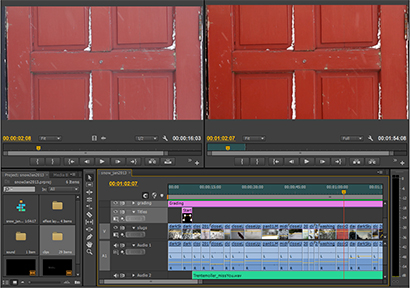
The slightly more complicated but most often used method is to set a flat style in-camera (e.g. fn > Creative Style > Neutral, dialing in negative values for contrast, saturation and sharpness (e.g. -2, -2, -3), then editing the flat video in post-production to get the final colors and ‘look’. Rather than using a flat style, many shooters choose the sunset style, as its less likely to cause color banding than any other default style, and gives you a more natural looking starting point for post (especially for skin, which can be difficult to get right if you are starting with flat video).
The reason you don’t have to do this with stills is because stills can be shot in RAW. In video, you are effectively shooting JPEG, and you need to be careful not to clip color or exposure because your raw footage will often require a lot of post-processing.
Cool SLT video hacks
If you intend to shoot in full manual (manual shutter, aperture and focusing), then there are a couple of useful A77 features than can really help out.
Firstly, when in manual focusing, you can force the camera to auto-focus before you start recording by pressing the AF/MF button. This is useful when you want to shoot live events: rather than having to quickly find focus before you start recording, just hit AF/MF. You can decide whether you want the AF/MF button to be a toggle or hold via Menu > Cog3 > AF/MF button (I have mine set to AF/MF Control Hold).
Another really cool feature of the A77 is the ability to drop into manual focusing with focus peaking. This is a very cool feature for stills as well as video. What does this do? For stills…
- When you half press the stills button, the camera will auto-focus.
- As soon as it finds focus it will drop to manual focusing and show you what is actually in focus via the peaking. You can tweak focus manually
- You can now take the picture. As you have changed priority to RELEASE, the camera is forced to take the photo even if it thinks you are no longer in focus (usually because you have manually changed focus onto something else).
For video, you do exactly as above so that when you are ready to start recording video you know you are in focus (and if you are not, then you know what (if anything) is in focus via the peaking. How cool is that?
To set this up, turn focus peaking on (Menu > Cog2 > Peaking Level, setting it to anything other than OFF), then select Menu > Camera3 > AF-A setup and set it to DMF and Menu > Camera3 > Priority setup to RELEASE. Finally, set the focusing mode (on an A77, its on the camera front: the dial below the lens) dial to A.
Note that once you are shooting video, you cannot switch back to auto-focus if you are in A, S or M modes, but you can switch from auto to manual if you are shooting video in P mode, with the focus mode set to C (continuous).
If you want to enable the maximum auto functionality of the A77 whilst giving you enough control over aperture, shutter and manual focus to enable you to shoot film-like footage you need to:
- Shoot 25P full HD video.
- Select the P video mode, with focus mode C, using a lens that is fast enough to go down to at least f3.5, and with an attached ND filter.
- The camera will choose f3.5 or lower (f3.5 is good enough but if you absolutely want to move aperture, you will need to use the trick in ”Hacking auto-focus for film-like video’, last bullet point). The camera will also try to change shutter to maintain exposure (which you don’t want). To stop it changing shutter use the AEL button trick to force the camera to choose 1/50s and stick with it.
- Then, when shooting video, control exposure with your variable ND filter. If you want to switch between manual and auto focusing during shooting, use the AF/MF button (setting it to be a toggle or control hold if you wish via Menu > Cog3 > AF/MF button).
This allows you to shoot film-like video with the option to switch between auto and manual focusing whilst the video is recording, something that no other camera can do (including an A77 with the stock settings!).
Okay, so now we have a camera set up for video, let’s have a look at a few issues and gotchas that you need to be aware of.
Transitioning from stills to video
A DSLR is optimized for stills not video. Knowing the trade-offs this creates when creating video lets you circumvent them pretty easily. More subtly, your photography skills are also optimized for stills. You cannot assume that video is like taking a quick series of stills. You instead need to recognize the differences that shooting footage presents and make small changes to your assumptions…
Sharp focus is not as important in video as it is in stills
This is the single biggest problem I had to get my head around when transitioning from stills to film-like video. In stills, sharpness is crucially important because the subject has to be in focus.

In video you often don’t care as much about sharpness because
- Getting a film-like look often requires a soft (wide open aperture) creaminess, and attempts to sharpen this (via stopping down on aperture) loses you depth of field. This results in video that looks like a live news stream rather than The Good, the Bad and the Ugly.
- A lot of your footage’s ‘look’ is created by your choice of aperture and shutter. It is often more important to keep that consistent than it is to change them to keep things sharp
- In film, the convention is often for the subject to be the thing that is moving and not the thing that is sharpest in focus.
- Many film treatments actually digitally de-focus to get their look. I have often found I have to add Gaussian blur to sharp footage to get the look I want!
Exposure stays the same in stills but changes in video
In stills, you only need to control your exposure for the instant you take your photograph. In video, you have to control the exposure across each take, and that can be problematic.
Consider taking landscape photographs on a hot sunny day. You might take a photograph of a field, then take another shot of the sky. A competent shooter can handle it by just stopping down for the sky shot (and perhaps adding a polarizer), so this presents no problem.
Now consider what happens if you want a video shot of the same thing, i.e. a pan from the field moving up to the sky. You are moving between two widely different exposure regimes but you can’t change shutter, because that would change the video’s ‘look’. You don’t want to change aperture, because that will change depth of focus and therefore might impinge on the ‘feel’ of the shot… and even if you are happy to accept that, lenses change aperture in steps so exposure will also change in discernible steps (which on video looks terrible).

Variable ND filters help out a lot here, but there are many outdoor shots where the exposure change is too great.
The trick is to take exposure into account when setting up your shots: if the change in exposure is too high, you have to split the shot out into two. This point escaped me for ages, and I instead wasted lots of time trying to fix the problem by editing in post. I now know that this was a workaround and not the solution!
Sensor Heating
With video, you are effectively taking 24 or 50 shots per second for minutes at a time. Your camera sensor will get hot! This limits the maximum time that you can shoot. Most cameras can capture a single take of about 7-10 minutes. The Sony A77 can go on for 30 minutes. Heating isn’t normally a problem unless you intend to shoot live events: you will then need two cameras. It may also be an issue if you do a lot of takes one after the other. Instead, you may have to wait a couple of minutes between takes (or accept that taking lots of video over a short time may heat up the sensor and give you more noise).
Electronic shutter
When taking stills, your camera uses a mechanical shutter that physically stops light to the sensor when a photograph has been taken. When you shoot DSLR video, the shutter is not fast enough to handle 24 or 50 movements per second, so it isn’t used at all. An electronic shutter is used.
A physical stills shutter closes when the photo has been exposed. The electronic shutter closes when the frame has been exposed and the sensor has been read.
So with video, if you suddenly move the camera while the sensor is half way through a read, half the frame will show the movement, and half will not. A straight lamp post caught mid-frame in this fashion would appear to ‘wobble’ like jello because different parts of the post are caught at different parts of the movement. Sony cameras can prevent this jello effect when it is caused by sudden camera movements (because of their stready-shot sensor stabilisation), but you will still see the full jello effect on a Sony if you are panning quickly.
You should avoid very fast panning if shooting with a DSLR (or at least do a few test shots and modify your panning speed accordingly to avoid ‘jello’).
Good Video Editing and Post production software can be expensive (but it can also be free)
If you are serious about video then you will need a good software package.
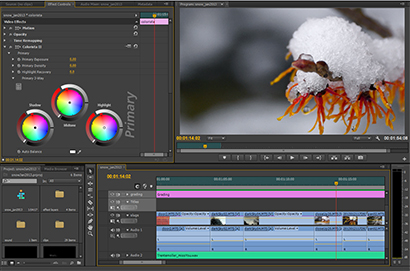
I use Adobe Production Premium Pro, which includes Premiere, AfterEffects, SpeedGrade, and Audition. This can cost a lot of money. If you do not expect to be creating commercial work for some time and you have friends or relatives in education, consider getting the student version. This is exactly the same as the full version: only the licence is different (you are not licensed to create commercial work). You can upgrade the licence if you ever start selling your videos.
If money is an issue, you can get Hollywood grade editing and color correction software for free via DaVinci Resolve and Lightworks. The ‘Hollywood grade’ bit is not an exaggeration either: both these applications are used in major Hollywood releases. See note one at the end of this blog for the links.
The AVCHD advice on the internet is out of date
All Sony Alphas except the A99 (as of this writing) output HD video in AVCHD only (the ’77 does .MOV, but not in full HD, and I’m not sure what codec the .MOV uses anyway). There are big advantages of using AVCHD (the video is highly compressed so you get a lot of footage on a single SD card). If you look on the internet, you will be advised to convert it to a non-compressed, high bit depth format (such as Cineform) before reworking (grading, coloring) your footage. There are three reasons for this.
- When editing AVCHD, your computer has to decompress the video at every frame during edits or even during playback, and this can slow your computer or make playback choppy.
- By converting to a format with higher bit depth, your color changes are more accurate, and you are less likely to see color or exposure clipping.
- Some post production software doesn’t handle AVCHD well, resulting in choppy video.
These reasons are out of date if you are using Adobe Production Pro CS6 or later as your main editing suite:
- Premiere Pro internally calculates each pixel in an effect or change at the maximum bit depth, and all final output can also be set to internally use the maximum bit depth available (usually 24 bit). There is no longer any advantage in color accuracy if you convert from AVCHD to another format for editing.
- Most modern computers can now decompress AVCHD on the fly for playback, so there is no need to convert it to another format for editing. If you have a fast i5 or i7 based computer, you are probably covered.
- Current versions of most editing software can now handle AVCHD smoothly (but see note 1 at the end of this blog entry).
- Cineform and similar ‘intermediate-for-editing’ video formats are uncompressed and very large in filesize. Given that there is now little advantage in using them, all they will do is fill your hard drive really fast.
Finally, if you search on the web for A77 and AVCHD, you will find a lot of posts about having to convert your AVCHD. All of them are fake posts created by the software seller: they are trying to sell you software you most likely do not need!
Bit rates, broadcast quality, the web, and the A77
A Sony Alpha A77 can shoot HD video at 24Mb/s (24p) or 28Mb/s (50p). A fair question to ask is ‘how good is that?’.
Well, on the internet you will hear that ‘camera XXX can do 75Mb/s! Buy camera XXX!’ or ‘Camera YYY was used to shoot an episode of ‘House’, buy a YYY!’, and finally ‘Philip Bloom bought an A77 and sold it immediately: he still uses camera YYY, so it must be the one to go for…’.
Well, for starters, the footage for the episode of House needed significantly more post production than a professional broadcast camera, and the cost benefits of using a DSLR were therefore close to zero. Your camera footage is less than half the equation.
Secondly, file size is not a proxy for quality. You cannot compare a 2.5MB JPEG with a 25MB RAW file and conclude that the RAW file will be x10 sharper and x10 better quality because 25/2.5 = 10. The RAW will be better, but not by x10. The law of diminishing returns comes in pretty fast. In photographic terms, you are usually only 1/3 of a stop better off in RAW over JPEG, and the difference reduces to zero if you are simply printing the photographs. So much for x10 file size envy. And then there’s the fact that most DSLR video is shot pretty wide anyway: sharpness is important, but not as important as it is in stills. I’d take better dynamic range over better sharpness.
So a better question is ‘if an A77 is not good enough for broadcast off-the-bat, how far off the mark is it and what do I have to do to fix it?’. The most finicky broadcaster by far is the BBC. Their spec of what constitutes good quality footage is done on a case by case basis (live streams or current affairs can be much lower quality, etc), but their general guideline for acceptable full HD video shot in AVCHD is a 56Mb/s or better.
So the A77 is capable of half the British HD broadcast quality. A hacked Panasonic GH won’t make it either because the hack to increase bit rates increases noise significantly… so if you’re waiting for a A77 firmware hack to give 60Mb/s, don’t hold your breath.
American broadcasters and many private broadcasters are far less snobby, and I’m guessing that most DSLR footage will be acceptable after tweaks. But that is really beside the point: if you really want to create an Indie DSLR film or a TV documentary with your DSLR, go for it, but be aware that the biggest issue is not how you are getting your footage, but your post processing: be prepared to spend a lot of time in post production!
My advice is to forget bit ratesand just go for it: any current DSLR can produce greater quality than the maximum quality needed for the web (or for that matter, weddings and other social events) using only stills lenses, a couple of ND filters, and a standard desktop. If that goes well and you stand out, then things will move you forward on their own. Worst case: someone will hire you and tell you to get better footage and you’ll just go out and rent a pro camera, or learn grading in a hurry then spend a week in post.
Audio
Although video is pretty good on a DSLR, sound is less so. The inbuilt mic will pick up camera noise especially if you do not have a silent HSM (Hyper Sonic Motor) lens. Even with a HSM lens, your mic will pick up button clicks, strap movement, and (because a camera mic is not very directional) even your breath. Poor audio can drag your video down, and I recommend you look at something other than the inbuilt camera microphone. As well as recording sound, you will often want a musical score accompanying your footage. We will look at sound in a later post.
Conclusion
Although Canon cameras are well covered by the DSLR video community, Sony specific information is less easy to find. After reading this post, you have hopefully now got the Sony specific information needed to shoot video that looks like film.
After so much information, you will probably be thinking ‘woah, that was a lot to get through’. But if you think about it, it all boils down to this:
Shoot at anything close to 25p, with shutter set at 1/50s and aperture at f2-f4, and don’t go outside these settings. Control your exposure with a cheap variable ND filter so you don’t clip the highlights. Use a color profile that doesn’t sharpen, and that desaturates your color a bit so that you don’t clip color. Don’t let your camera sensor get too hot, and don’t pan so fast that you get the ‘jello’ effect.
Apart from knowing how to trick your A77 to do the aboveat the same time as auto-focus, nothing else really matters. Forget bit rate. Forget a high shutter or small aperture. Most of this blog post was about explaining why none of the other things you hear discussed on the internet really matter!
Hold tight for the next post. I promise I’ll try to make it shorter than this one!
Part 2 here.
Notes
- For post production, you will need an editor and color correcting software. Both can be had for free. First, get DaVinci Resolve go to http://www.blackmagicdesign.com/products/davinciresolve. download the Lite version (Lite means full-featured but you are ‘limited’ to full HD!). They use DaVinci Resolve in big Hollywood productions, and yes, it is hard to believe, but its free if you are a DSLR video shooter! Then get Lightworks (http://www.lwks.com/), another piece of software that is used by Hollywood post production, but is free in a Lite version. As of this writing, the free download page is here: http://www.lwks.com/index.php?option=com_content&view=article&id=45&Itemid=184
- When moving from manual to auto-focus in video, the aperture and shutter will only stay the same when the video is running. If you try it when video is not running, the aperture and shutter will change in manual mode. Don’t worry about it, because it works once video is running. If you have an old A77 firmware revision (before v1.07), you may have to set the aperture and shutter in in Manual stills mode to match your video auto AEL-locked values (sounds complicated, but it will make sense if you ever encounter the issue).
- If you use the trial version of Adobe Premiere Pro CS6 to edit your AVCHD SLT video, you will see choppy AVCHD playback. This is because required software (AVCHD codecs) are not included in the trial (as Adobe would have to pay Sony a royalty for each user, and they don’t want to pay for trial users). You have to have the full version of Premiere to prevent this issue. If you are using the ‘free’ Adobe CS2 download (which includes Premiere CS2), shoot in MP4 (Menu >film1 > File Format, changing it to MP4), as CS2 probably won’t know what AVCHD is.
- The single most important thing you need (in terms of hardware ) to transition from stills to video is variable ND filters. Get one for each lens you intend to use for video. You don’t need the expensive ones (because video is lower resolution than stills, so you won’t notice the difference in quality, and even 1080P video will not pick up the black ‘X’ that you see in high resolution stills), so go for the cheapest you can find.
- As an advanced user aside, there are some situations when you might be shooting video and would like to switch instantaneously between two different exposure or shutter settings without stopping the video or needing to do it manually. You would for example want to move from a slow shutter to a fast shutter if you intended to use an effect such as Twixtor for part of your footage (such as the instant when a point is scored in a sports shoot). You can also select two sets of exposure for ‘shadow’ and ‘bright’ if your scene had two very different exposure ranges (e.g. ‘into sun’ and ‘away from sun’) and you absolutely have to use one take (e.g. the scene you are shooting is live and can’t be stopped). Selecting a different exposure between manual stills mode and auto video mode with the AEL hack, then switching between the two exposures during rolling video with AF/MF allows you to do this with a single button press on the A77. That is such a useful hack is should really be upgraded and called a ‘feature’!


Thanks for the great presentation about A77 video. I am a video “duffer” but could get interested. So far, I’ve turned on the video and taken a few minutes of geese flying and assorted other things.
I’ve bookmarked your page and will be coming back.
Thanks
Clive
Thank you so much for that !!
I wanna buy a dslr because i love both photo and video, and i’ve been hesiting between the 650D with Magic Lantern (coming very soon), and the A77, your post is really helping me to make this hard choice !
650D has 45mb/s bitrate, a real full manual video setting with 1/48 at 24p for example, and the technicolor cinestyle which helps to get a good graduate color…
But i think i’ll choose the A77, thanks to you !lol
(Sorry for my english i’m french…)
Hi iBeethoGun.
The major advantage of the A77 for me is that it needs less additional equipment than other solutions, it has auto-focus in video, maximum single take of 30 minutes (vs 7-8 minutes for many other DSLRs), steadyshot in-camera, and 50/60fps if you need it (especially useful for slow-mo type effects).
The potentially biggest disadvantage is the low ISO performance. If I want to go higher than ISO1600, I typically downsample to 12MP. However, on the other side of the scale, the A77 has excellent ISO50 performance, and thats where most of my still shots are taken (I have three flashes though (a HVL-F43 and two HVL-F58s), which is a LOT of light!
People also complain about moire, but I feel they are just not using the camera correctly: you don’t tend to shoot DSLR film at the sort of apertures associated with moire. Some people also complain about bitrates,but I think if you are shooting APS-C, then realistically you’re producing content for web HD (unless you do some SERIOUS post production), and the unhacked bitrate on any current prosumer level DSLR is fine for that. Also worth noting that bitrate hacks cause sensor warming, and that will always give additional noise. You don’t get additional hacked bitrate for ‘free’ unfortunately
However, comparisons between different cameras hides the main issue, which is that the most important thing about shooting DSLR film is not actually the camera, but just getting out there and doing it!
Anyway, good luck with your shooting!
Was there ever a part 2 & 3? I was looking forward to your updates.
Hi Joel.
There will be other articles on video, but video takes a lot longer than stills, and life is getting in the way at the moment, unfortunately 😦
Hi again Joel.
Part 2 is now almost written.
It will be about the video codec Sony Alpha uses (AVCHD), and how to hack around its limitations, Perhaps not the most exciting subject, but crucial if you want to get the best video, want to know which parts (if any) of all the negative web discussion on AVCHD is actually true, and also to limit GH3 envy(!).
There will also be a printable Sony A77 cheat sheet that shows you how to set up the camera for ‘DSLR cinema’ style video (its basically a cleaned up version of the hand written cheat sheet that I keep in my kit bag, so it has been thoroughly tested). Something that really should have appeared on the web some years ago!
That sounds great, thank you! If you haven’t already, you should go to dyxum.com once you have it written and start a thread pointing to your article. I’m sure a lot of people would be very interested in it.
Amazing work here, I will enjoy the next parts as well. I bought the a77 especially for video stuff and I found here the perfect start. Thank you !
Hi Paul. good to hear! Get yourself a cheap variable ND filter, and you will be set!
Hi Paul. Thanks for doing the research on and sharing your experience with the a77. This is a great article. I just shot a short film on the a65 and this was a great help.
Could you elaborate on what exactly entails “SERIOUS post production” for dSLR footage if it is used for broadcast?
Looking forward to your cheat sheet!
Glad the A77 tips have been useful to you!
Serious broadcast production generally requires what is called an intermediate video format. That is, a format that is not designed for playback, but is instead designed for editing. Popular formats are DNxHD, Prores and Cineform. Think of them as RAW for video. No current DSLR camera currently provides these (with the exception of the Blackmagic pocket cinema camera).
Big broadcasters like you to use an intermediate codec because it gives them lots of latitude if they want to combine your footage with something else (e.g. if they were doing a wildlife program and wanted to use a common ‘look’ to make the separate clips in the program to look consistent).
However, if you creating video for the web or DVD (or even PBS broadcast and small regional stations), you are fine with AVCHD as your source. You are also fine with a DSLR for larger stations if you can justify using it. Doing the odd news or program segment clip (rather than a full episode would probably be enough justification).
The second part in this series discusses AVCHD in a bit more detail – https://howgreenisyourgarden.wordpress.com/2013/11/16/sony-alpha-video-part-2-avchd/
This post looks at how far you can push AVCHD in post production: https://howgreenisyourgarden.wordpress.com/2013/11/25/the-sunset-that-never-was/
Essentially, if you slightly overexpose when shooting, and then underexpose in post, you will have no issues with AVCHD. If you need to overexpose in post, do it to the midtones and highs only, because exposing up shadows causes what is called ‘macro blocking’ (AVCHD skimps on the shadows when it encodes, and exposing shadows up makes this visible – the shadows end up looking like really low quality JPEG).
Hope that helps.
I just got an a65. Love the P/AEL Hack – it will be great fun using this simplified approach. You have explained/comfirmed more in this one blog than I have found in the last 6 weeks of ‘research’. I was getting wise to some of the hype but needed more truths to verify my understanding. Many thanks – I’m off to read Part Two…
Hi Brian. Glad you liked the video series. It took me a good three months to work it all out as there’s so little actual information out there (most of what I saw was stills shooters with no video experience making incorrect assertions)!
One other trick you may want to try if you have any fast glass (such as the 50mm f1.8 or the Minolta 50mm f1.4,,, or even the 16-50mm f2.8 kitlens) is
Go into Movie mode, selecting Program Auto
Focus using AF.
Once focused, drop into MF by pressing AF/MF (it has to be set to toggle as per the AEL hack).
The camera drops into MF mode, but also now sets the widest aperture.
This gives you a defocused background (depth of field) and also very nice Bokeh if you have a bright background. A very nice feature if you are taking a headshot or otherwise want to quickly isolate a single, unmoving subject, but haven’t got the time to manually focus. Doing this also gets rid of the Sony Alphas propensity to blur distant detail, as that detail has been stylistically taken out of the scene.
Excellent article, even still now, more than a year later. One thing that did not get mentioned, I think, was ISO. If the aperture and shutter speed are set, would not the camera start to adjust ISO automatically, or is that undesirable?
Hi Marinus. The ISO will always be manual in any mode except Auto, so in the modes we are concerned with, ISO will stay manual.
Any tips for shooting A77 video as the subject? Auto focus seems to continue to hunt and occasionally refocuses during a take without me realizing it until in post. Frustrating!
Hi Michael
If its hunting I’d be tempted to get AF focus before shooting, then hit AF/MF toggle, then record. You are then of course in manual focus mode during record so eliminate hunting, but at least have some help via AF.
Tips when setting this up; When you are in video mode, set focus peaking to ‘on’ so that when you drop into MF, you at least have focus indication via the peaking. That has the added advantage of much more certainty of correct focus even though you are using a small screen (and avoids finding out you were not in focus when you get to post!).
If you absolutely will need to refocus mid-shot and don’t trust yourself using MF, you probably need to replan and split into two shots. Also, consider getting a follow focus dial (the ones with two setpoints are best, and you can get cheap Chinese copies on the ‘bay).
Worth noting that most video is shot in manual for exactly the problems you note, so hunting AF is not unusual! I’d be tempted to limit autofocus for your preroll shots only (as these are just filler shots that you can retake if the AF fails). Your main shots (or shots that can only occur once) should use manual focus simply to prevent the AF failing and ruining the shot.
Hope that helps!
Thank you.
Thank you for this article. It was very informative. I’m trying to follow your directions, but when I start to record a video, I can’t get the shutter speed to remain steady. I set it at 1/50, but if I turn the camera and something brightly lit comes into the frame, the shutter speed adjusts accordingly. I don’t know what I’m doing wrong. I bought the camera used and it did not come with a manual, and I don’t know where to find one online (I’ve only had the camera a couple of weeks), so I apologize if this is a question that could be easily answered by consulting the manual.
Hi Greta.
When you press the AEL button as it gets to 1/50s, do you see an * in the bottom right of the LCD/Viewfinder? If not, you need to set the AEL function to AEL toggle as stated here;
‘Make sure you have Menu > Cog3 > Func of AEL button set to AEL toggle.’
Does that fix it?
Yes, that fixed the problem. Thank you so much. Like I said, it’s a new camera (before this one I was shooting still photography only, using my old 35mm SLR), so I’m still learning to navigate all the manual controls. Your article is the most helpful thing I’ve found so far, and I’ve poked around on a lot of camera-related websites. Thanks again.